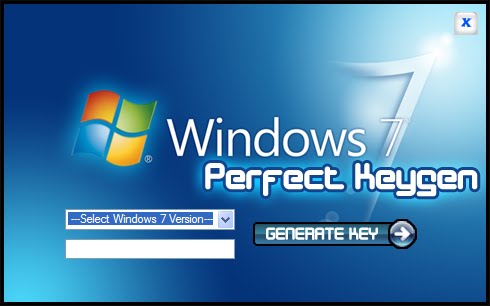Make your Computer Work Faster Now by using Uninstall Tool! It's a fast, secure and convenient way to remove unneeded applications and system components. Great, powerful and reliable alternative to standard Windows Add/Remove program. Uninstall Tool does its job great and performs a clean uninstall of the programs. During our testing on both XP and Vista, the software behaved as it should and did not try to pull anything on us.
Key Features:
• Completely remove any software installed! (using Uninstall Wizard ™ technology)
• 3 Times Faster than Add/Remove program!
• 3 Applications Categories: Software, System, Hidden
• Remove Programs that automatically run at system startup
• Freeware Many ways of Sorting Applications: by Name, by Occupied Size, by Installation Date.
• Uninstall Programs that could not be removed by Add/Remove program.
• Force removal of uninstall related entries in the registry.
• Highlighting of recently installed applications in the list
• Smart Search ™ allows quick finding of any application you need.
• Navigate to a selected program's Registry Entry, Installation Folder and its Web Site.
• View Detailed Information of a certain application installed on your computer.
• Easy to use and modern User Interface allows to work comfortably with Uninstall Tool.
• Multilingual interface!
• Option to replace Add/Remove program.
• Saving (exporting to HTML) detailed reports about currently installed applications
• Running "Windows Components" and "Add/Remove Programs" tools
• Complete compatibility with X64 Windows
• Much More...
Main:
- Revised and improved User Interface (including new icons)
- Secondary toolbar with addional functions (can be hidden)
- Adjustable positions of toolbars (top/bottom/side)
- Simplified and more convenient use of task panel (in the left of Uninstaller and Startup managers), added keyboard navigation for task panel controls
- Automatic check for updates (optional) and new version dialog with 'what's new' list
- Improved preferences dialog
- New HTML report (both for Uninstaller and Startup manager)
- Running different Windows Tools (Tools menu)
- Program preferences are always saved to the 'preferences.xml' file (located in CSIDL_APPDATACrystalIdea SoftwareUninstall Tool)
- 90% of program code is rewritten/reviewed/optimized
- Improved program stability
Uninstaller:
- Uninstall Wizard: faster scanning
- Uninstall Wizard: detection of running processes among found traces; termination on request
- Better program listing, better icon detection
- Ability to force stop uninstall processes (when third-party uninstaller is freezed)
- Show recent items in the secondary toolbar (not in status bar) with grouping items (Apps/System/Hidden) in a popup menu
- Improved cache algorithms
- Improved search filter usage
- List view with small icons looks better now
- Google for program name (Ctrl+G) and its publisher (see 'Action' menu)
- Uninstaller cache is now saved to 'CachedData.dat' file (located in CSIDL_APPDATACrystalIdea SoftwareUninstall Tool). One can manually refresh the cache by simply pressing the Refresh button in the toolbar (F5)
Startup:
- Multiple items selection
- Company column to display item's publisher/author
- Google for program name (Ctrl+G), .exe name and publisher (see 'Action' menu)
- Better way of handling situation when there're no items in the list
Multilanguage support (29):
Arabic, Armenian, Azerbaijani, Belarusian, Brazilian, Bulgarian, Chinese, Czech, Dutch, English, Estonian, French, German, Greek, Hungarian, Italian, Japanese, Korean, Latvian, Norwegian, Polish, Russian, Serbian, Slovak, Spanish, Swedish, Turkish, Ukrainian
Install notes:
- Install the program does not run it
- Copy the contents of Crack folder to the root directory of the program
- Default directory is: C: / Program Files / Uninstall Tool
- Run the program
screen after installation:






 15:47
15:47
 indrajeet singh
indrajeet singh